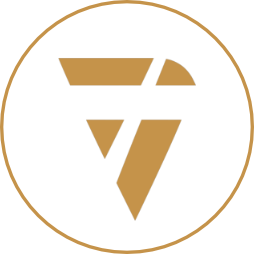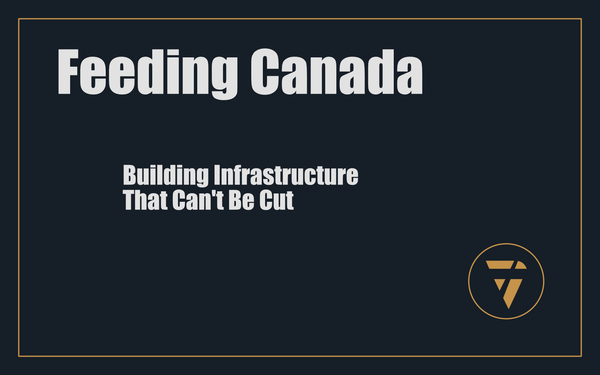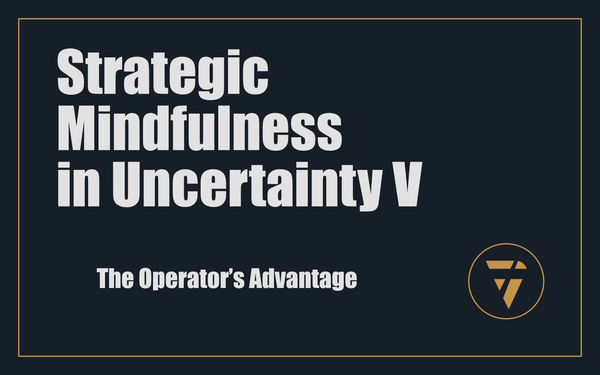Zen and the Art of Debugging
The Meditation Techniques You Didn’t Know You Needed
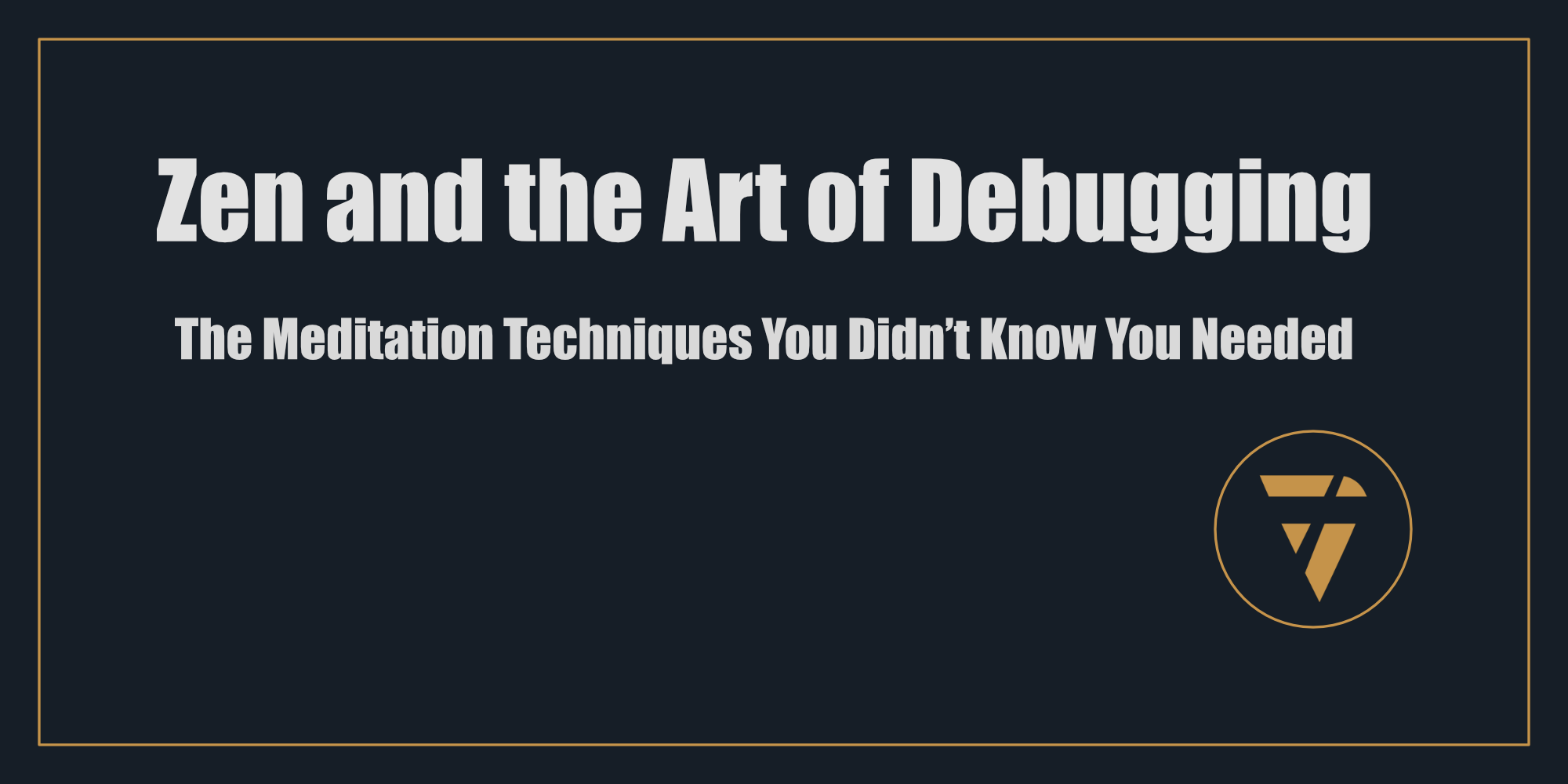
Debugging is often described as a battle: you versus the code. Lines of syntax mock you, elusive errors taunt you, and hours slip away while you stare at a screen, wondering where it all went wrong. It’s no wonder debugging is one of the most dreaded parts of engineering.
But what if debugging didn’t have to feel like a fight? What if it could become a meditative practice—a moment of deep focus and clarity, where every step forward feels intentional, even peaceful?
By borrowing techniques from mindfulness and meditation, you can transform debugging from a frustrating grind into a state of flow, where clarity replaces chaos and the solution emerges almost naturally.
The Debugger’s Dilemma: Chaos vs. Calm
Debugging is frustrating because it forces you to confront the unknown. Error messages are cryptic riddles, dependencies break unexpectedly, and fixes sometimes introduce more bugs than they solve. This chaos triggers stress and impatience, which only makes the process harder.
Mindfulness offers an alternative: acceptance of the moment as it is. Instead of fighting the code, you approach it with curiosity and calm. Debugging becomes less about fixing and more about understanding.
The Mindfulness Framework for Debugging
Start with Stillness
Before diving into the code, take a moment to pause. Close your eyes, breathe deeply, and let go of any frustration or urgency. This step helps clear mental clutter, making room for focused problem-solving.
Repeat this mantra: “The bug is not the enemy; it’s the teacher.”
Observe Without Judgment
When you encounter an error, resist the urge to assign blame—whether on yourself, the code, or a colleague. Instead, treat the bug as a symptom, a clue leading you toward the root cause.
Ask: What is this error trying to tell me?
Focus on One Thing at a Time
Debugging often feels overwhelming because there are too many potential causes to explore. Adopt a single-point focus by isolating one variable or section of code at a time.
This mirrors the meditation practice of concentrating on a single breath or mantra, which reduces mental noise and increases clarity.
Meditation Techniques for Debugging
1. The Code Scan Meditation
- Slowly read through your code, line by line, as if scanning it for the first time. Don’t rush or skim. Observe each line with curiosity.
- When you find yourself making assumptions (“This function is definitely fine”), pause and challenge them.
2. The Debugging Breath Cycle
- Every time you compile and test, take three deep breaths. Use the inhale to anchor yourself in the present and the exhale to let go of frustration.
- This small ritual breaks the cycle of tension that often builds during repeated testing.
3. The Gratitude Debug
- At the end of a debugging session, whether successful or not, take a moment to reflect on what you’ve learned about the code (and yourself). Express gratitude for the process, even if it was challenging.
From Debugging Chaos to Debugging Flow
When you approach debugging with mindfulness, you enter a state of flow. Here’s what that looks like:
- Time seems to slow down. You lose track of how long you’ve been working because you’re fully immersed.
- Frustration fades, replaced by curiosity and determination.
- Your solutions become more creative and effective because you’re thinking with clarity, not panic.
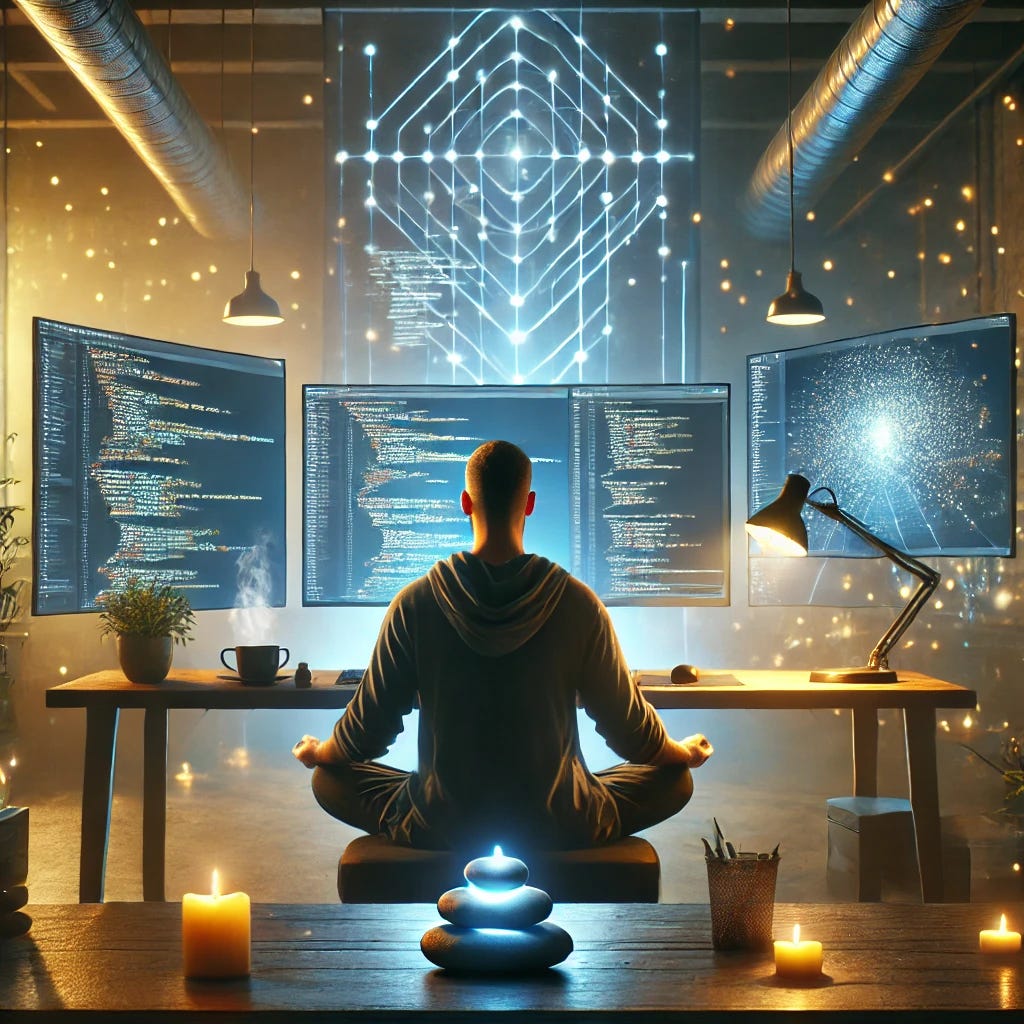
Practical Tips for Zen Debugging
- Set the Scene: Create a calming workspace. Keep it clean, add a plant or two, and play soft instrumental music to set a meditative tone.
- Embrace Breaks: Debugging isn’t a sprint. Step away periodically to let your subconscious mind process the problem.
- Use Tools as Guides, Not Crutches: Debugging tools are like mindfulness techniques—they’re there to help you observe, not to solve the problem for you.
Why Zen Debugging Works
Mindfulness rewires the way you approach challenges. Instead of reacting impulsively, you respond thoughtfully. This shift not only reduces stress but also enhances your ability to see patterns and connections you might otherwise miss.
Debugging is no longer a battle; it’s a conversation between you and the code—a chance to understand, learn, and grow.
Your Debugging Challenge
This week, when you encounter a bug, try this:
- Pause for 30 seconds and take three deep breaths.
- Read the error message as if it’s a riddle, not a roadblock.
- Work through the issue step by step, using curiosity as your guide.
Share your experience, or better yet, share the most challenging problem you’ve faced and how mindfulness could have helped.
Because sometimes, the best debugging tool isn’t another feature—it’s a calm, focused mind.
This Substack is reader-supported. To receive new posts and support my work, consider becoming a free or paid subscriber.
This is what I’m working on. Tell me what you think, I enjoy the conversation! Subscribe and follow the work in real time.
Thanks!
B
Debugging isn’t a battle—it’s a conversation. Approach bugs with curiosity, breathe through the chaos, and find flow in the process. Zen and the art of debugging awaits.
PS -